Coordinates#
The following documents the pyfar coordinates class and functions for
coordinate conversion. More background information is given in
coordinates concepts.
Available sampling schemes are listed at
spharpy.samplings.
Classes:
|
This function will be changed in pyfar 0.8.0 and will just be able to get cartesian coordinates. |
Functions:
|
Transforms from Cartesian to cylindrical coordinates. |
|
Transforms from Cartesian to spherical coordinates. |
|
Transforms from cylindrical to Cartesian coordinates. |
|
Convert a copy of coordinates in degree to radians |
|
Convert a copy of coordinates in radians to degree |
|
Transforms from spherical to Cartesian coordinates. |
- class pyfar.classes.coordinates.Coordinates(points_1: array = array([], dtype=float64), points_2: array = array([], dtype=float64), points_3: array = array([], dtype=float64), domain: str = 'cart', convention: str | None = None, unit: str | None = None, weights: array | None = None, sh_order=None, comment: str = '')[source]#
Bases:
objectThis function will be changed in pyfar 0.8.0 and will just be able to get cartesian coordinates. If you want to initialize in an other domain use
from_spherical_colatitude,from_spherical_elevation,from_spherical_front,from_spherical_side, orfrom_cylindricalinstead. For conversions from or into degree usedeg2radandrad2deg.Create
Coordinatesobject with or without coordinate points. The points that enter the Coordinates object are defined by the domain, convention, and unit as illustrated in thecoordinates concepts:domain, convention
points_1
points_2
points_3
unit
cart, right
x
y
z
met
sph, top_colat
azimuth
colatitude
radius
rad, deg
sph, top_elev
azimuth
elevation
radius
rad, deg
sph, side
lateral
polar
radius
rad, deg
sph, front
phi
theta
radius
rad, deg
cyl, top
azimuth
z
radius_z
rad, deg
- Parameters:
points_1 (array like, number) – Points for the first coordinate.
'points_1','points_2', and'points_3'will be renamed to'x','y'and'z'in pyfar 0.8.0.points_2 (array like, number) – Points for the second coordinate.
'points_1','points_2', and'points_3'will be renamed to'x','y'and'z'in pyfar 0.8.0.points_3 (array like, number) – Points for the third coordinate.
'points_1','points_2', and'points_3'will be renamed to'x','y'and'z'in pyfar 0.8.0.domain (string) –
'domain','unit'and'convention'initialization parameters will be deprecated in pyfar 0.8.0 in favor offrom_*. Different units are no longer supported. The unit is meter for distances and radians for angles. domain of the coordinate system'cart'Cartesian
'sph'Spherical
'cyl'Cylindrical
The default is
'cart'.convention (string) –
'domain','unit'and'convention'initialization parameters will be deprecated in pyfar 0.8.0 in favor offrom_*. Different units are no longer supported. Default angle unit is radiant.Coordinate convention (see above) The default is
'right'if domain is'cart','top_colat'if domain is'sph', and'top'if domain is'cyl'.unit (string) –
'domain','unit'and'convention'initialization parameters will be deprecated in pyfar 0.8.0 in favor offrom_*. Different units are no longer supported. Default angle unit is radiant. The'deg'parameter will be deprecated in pyfar 0.8.0 in favor of thedeg2radandrad2deg.Unit of the coordinate system. By default the first available unit is used, which is meters (
'met') fordomain = 'cart'and radians ('rad') in all other cases (See above).weights (array like, number, optional) – Weighting factors for coordinate points. The shape of the array must match the shape of the individual coordinate arrays. The default is
None.sh_order (int, optional) –
This property will be deprecated in pyfar 0.8.0 in favor of
spharpy.samplings.SamplingSphereMaximum spherical harmonic order of the sampling grid. The default is
None.comment (str, optional) – Comment about the stored coordinate points. The default is
"", which initializes an empty string.
Attributes:
Counter clock-wise angle in the x-y plane of the right handed Cartesian coordinate system in radians.
Return channel dimension.
Angle in the x-z plane of the right handed Cartesian coordinate system in radians.
Get comment.
Return channel shape.
Return channel size.
Cylindrical coordinates.
Angle in the x-z plane of the right handed Cartesian coordinate system in radians.
Angle in the y-z plane of the right handed Cartesian coordinate system in radians.
Counter clock-wise angle in the x-y plane of the right handed Cartesian coordinate system in radians.
Angle in the x-z plane of the right handed Cartesian coordinate system in radians.
Radial distance to the origin of the coordinate system in meters (0 leq radius < infty).
Radial distance to the the z-axis of the right handed Cartesian coordinate system in meters (0 leq radius < infty).
This function will be deprecated in pyfar 0.8.0 in favor of
spharpy.samplings.SamplingSphere.Spherical coordinates according to the top pole colatitude coordinate system.
Spherical coordinates according to the top pole elevation coordinate system.
Spherical coordinates according to the frontal pole coordinate system.
Spherical coordinates according to the side pole coordinate system.
Angle in the x-z plane of the right handed Cartesian coordinate system in radians.
Get sampling weights.
X coordinate of a right handed Cartesian coordinate system in meters (-infty < x < infty).
Y coordinate of a right handed Cartesian coordinate system in meters (-infty < y < infty).
Z coordinate of a right handed Cartesian coordinate system in meters (-infty < z < infty).
Methods:
copy()Return a deep copy of the Coordinates object.
find_nearest(find[, k, distance_measure])Find the k nearest coordinates points.
find_nearest_cart(points_1, points_2, ...[, ...])This function will be deprecated in pyfar 0.8.0 in favor of the
find_withinmethod.find_nearest_k(points_1, points_2, points_3)This function will be deprecated in pyfar 0.8.0 in favor of the
find_nearestmethod.find_nearest_sph(points_1, points_2, ...[, ...])This function will be deprecated in pyfar 0.8.0 in favor of the
find_withinmethod.find_slice(coordinate, unit, value[, tol, ...])This function will be deprecated in pyfar 0.8.0.
find_within(find[, distance, ...])Find coordinates within a certain distance to the query points.
from_cartesian(x, y, z[, weights, comment])Create a Coordinates class object from a set of points in the right-handed cartesian coordinate system.
from_cylindrical(azimuth, z, rho[, weights, ...])Create a Coordinates class object from a set of points in the cylindrical coordinate system.
from_spherical_colatitude(azimuth, ...[, ...])Create a Coordinates class object from a set of points in the spherical coordinate system.
from_spherical_elevation(azimuth, elevation, ...)Create a Coordinates class object from a set of points in the spherical coordinate system.
from_spherical_front(frontal, upper, radius)Create a Coordinates class object from a set of points in the spherical coordinate system.
from_spherical_side(lateral, polar, radius)Create a Coordinates class object from a set of points in the spherical coordinate system.
get_cart([convention, unit, convert])This function will be deprecated in pyfar 0.8.0 in favor of
cartesianGet coordinate points in cartesian coordinate systems.get_cyl([convention, unit, convert])This function will be deprecated in pyfar 0.8.0 in favor of the cylindrical property.
get_sph([convention, unit, convert])This function will be deprecated in pyfar 0.8.0 in favor of the spherical_... properties.
rotate(rotation[, value, degrees, inverse])Rotate points stored in the object around the origin of coordinates.
set_cart(x, y, z[, convention, unit])This function will be deprecated in pyfar 0.8.0 in favor of
cartesian,x,yorz.set_cyl(azimuth, z, radius_z[, convention, unit])This function will be deprecated in pyfar 0.8.0 in favor of the
cylindricalproperty.set_sph(angles_1, angles_2, radius[, ...])This function will be deprecated in pyfar 0.8.0 in favor of the
spherical_*properties.show([mask])Show a scatter plot of the coordinate points.
systems([show, brief])This function will be deprecated in pyfar 0.8.0, check the documentation instead.
- property azimuth#
Counter clock-wise angle in the x-y plane of the right handed Cartesian coordinate system in radians. 0 radians are defined in positive x-direction, pi/2 radians in positive y-direction and so on (-infty < azimuth < infty, 2pi-cyclic).
- property cartesian#
Returns
x,y,z. Right handed cartesian coordinate system. Seecoordinates conceptsfor more information.
- property cdim#
Return channel dimension.
The channel dimension gives the number of dimensions of the coordinate points excluding the last dimension.
- property colatitude#
Angle in the x-z plane of the right handed Cartesian coordinate system in radians. 0 radians elevation are defined in positive z-direction, pi/2 radians in positive x-direction, and pi in negative z-direction (pi/2 leq azimuth leq pi/2). The colatitude is a variation of the elevation angle.
- property comment#
Get comment.
- property cshape#
Return channel shape.
The channel shape gives the shape of the coordinate points excluding the last dimension, which is always 3.
- property csize#
Return channel size.
The channel size gives the number of points stored in the coordinates object.
- property cylindrical#
Cylindrical coordinates. Returns
azimuth,z,rho. Seecoordinates conceptsfor more information.
- property elevation#
Angle in the x-z plane of the right handed Cartesian coordinate system in radians. 0 radians elevation are defined in positive x-direction, pi/2 radians in positive z-direction, and -pi/2 in negative z-direction (0 leq azimuth leq pi). The elevation is a variation of the colatitude.
- find_nearest(find, k=1, distance_measure='euclidean')[source]#
Find the k nearest coordinates points.
- Parameters:
find (pf.Coordinates) – Coordinates to which the nearest neighbors are searched.
k (int, optional) – Number of points to return. k must be > 0. The default is
1.distance_measure (string, optional) –
'euclidean'distance is determined by the euclidean distance. This is default.
'spherical_radians'distance is determined by the great-circle distance expressed in radians.
'spherical_meter'distance is determined by the great-circle distance expressed in meters.
- Returns:
index (tuple of arrays) – Indices of the neighbors. Arrays of shape
(k, find.cshape)if k>1 else(find.cshape, ).distance (numpy array of floats) – Distance between the points, after the given
distance_measure. It’s of shape (k, find.cshape).
Notes
This is a wrapper for
scipy.spatial.cKDTree.Examples
Find frontal point from a spherical coordinate system
>>> import pyfar as pf >>> coords = pf.samplings.sph_lebedev(sh_order=10) >>> to_find = pf.Coordinates(1, 0, 0) >>> index, distance = coords.find_nearest(to_find) >>> coords.show(index) >>> distance 0.0
(
Source code,png,hires.png,pdf)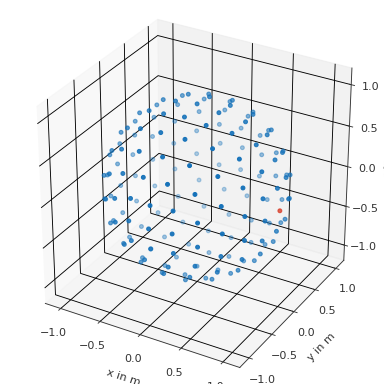
Find multidimensional points in multidimensional coordinates with k=1
>>> import pyfar as pf >>> import numpy as np >>> coords = pf.Coordinates(np.arange(9).reshape((3, 3)), 0, 1) >>> to_find = pf.Coordinates( >>> np.array([[0, 1], [2, 3]]), 0, 1) >>> i, d = coords.find_nearest(to_find) >>> coords[i] == find True >>> i (array([[0, 0], [0, 1]], dtype=int64), array([[0, 1], [2, 0]], dtype=int64)) >>> d array([[0., 0.], [0., 0.]])
Find multidimensional points in multidimensional coordinates with k=3
>>> import pyfar as pf >>> import numpy as np >>> coords = pf.Coordinates(np.arange(9).reshape((3, 3)), 0, 1) >>> find = pf.Coordinates( >>> np.array([[0, 1], [2, 3]]), 0, 1) >>> i, d = coords.find_nearest(find, 3) >>> # the k-th dimension is at the end >>> i[0].shape (3, 2, 2) >>> # now just access the k=0 dimension >>> coords[i][0].cartesian array([[[0., 0., 1.], [1., 0., 1.]], [[2., 0., 1.], [3., 0., 1.]]])
- find_nearest_cart(points_1, points_2, points_3, distance, domain='cart', convention='right', unit='met', show=False, atol=1e-15)[source]#
This function will be deprecated in pyfar 0.8.0 in favor of the
find_withinmethod. Find coordinates within a certain distance in meters to query points.- Parameters:
points_i (array like, number) – First, second and third coordinate of the points to which the nearest neighbors are searched.
distance (number) – Euclidean distance in meters in which the nearest points are searched. Must be >= 0.
domain (string, optional) – Domain of the points. The default is
'cart'.convention (string, optional) – Convention of points. The default is
'right'.unit (string, optional) – Unit of the points. The default is
'met'for meters.show (bool, optional) – Show a plot of the coordinate points. The default is
False.atol (float, optional) – A tolerance that is added to distance. The default is`` 1e-15``.
- Returns:
index (numpy array of ints) – The locations of the neighbors in the getter methods (e.g.,
cartesian). Dimension as infind_nearest_k. Missing neighbors are indicated withcsize. Also see Notes below.mask (boolean numpy array) – Mask that contains
Trueat the positions of the selected points andFalseotherwise. Mask is of shapecshape.
Notes
numpy.spatial.cKDTreeis used for the search, which requires an (N, 3) array. The coordinate points in self are thus reshaped to (csize, 3) before they are passed tocKDTree. The index that is returned refers to the reshaped coordinate points. To access the points for example use>>> points_reshaped = self.cartesian.reshape((self.csize, 3)) >>> points_reshaped[index]
Examples
Find frontal points within a distance of 0.5 meters
>>> import pyfar as pf >>> coords = pf.Coordinates(np.arange(-5, 5), 0, 0) >>> result = coords.find_nearest_cart(2, 0, 0, 0.5, show=True)
(
Source code,png,hires.png,pdf)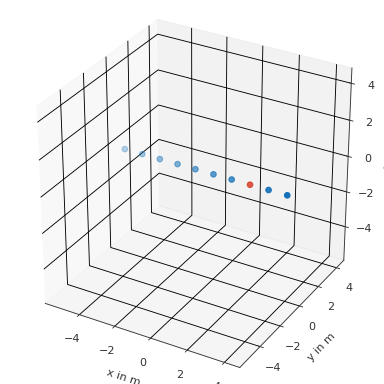
- find_nearest_k(points_1, points_2, points_3, k=1, domain='cart', convention='right', unit='met', show=False)[source]#
This function will be deprecated in pyfar 0.8.0 in favor of the
find_nearestmethod.Find the k nearest coordinates points.
- Parameters:
points_i (array like, number) – First, second and third coordinate of the points to which the nearest neighbors are searched.
k (int, optional) – Number of points to return. k must be > 0. The default is
1.domain (string, optional) – Domain of the points. The default is
'cart'.convention (string, optional) – Convention of points. The default is
'right'.unit (string, optional) – Unit of the points. The default is
'met'for meters.show (bool, optional) – Show a plot of the coordinate points. The default is
False.
- Returns:
index (numpy array of ints) – The locations of the neighbors in the getter methods (e.g.,
self.cartesian). Dimension according to distance (see below). Missing neighbors are indicated withcsize. Also see Notes below.mask (boolean numpy array) – Mask that contains
Trueat the positions of the selected points andFalseotherwise. Mask is of shapecshape.
Notes
numpy.spatial.cKDTreeis used for the search, which requires an (N, 3) array. The coordinate points in self are thus reshaped to (csize, 3) before they are passed tocKDTree. The index that is returned refers to the reshaped coordinate points. To access the points for example use>>> points_reshaped = self.cartesian.reshape((self.csize, 3)) >>> points_reshaped[index]
Examples
Find the nearest point in a line
>>> import pyfar as pf >>> coords = pf.Coordinates(np.arange(-5, 5), 0, 0) >>> result = coords.find_nearest_k(0, 0, 0, show=True)
(
Source code,png,hires.png,pdf)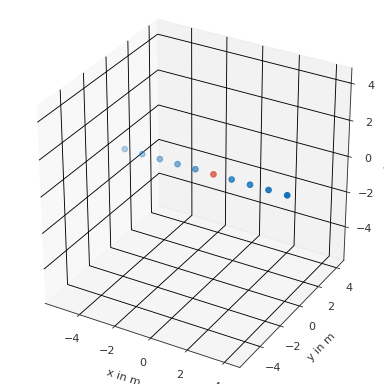
- find_nearest_sph(points_1, points_2, points_3, distance, domain='sph', convention='top_colat', unit='rad', show=False, atol=1e-15)[source]#
This function will be deprecated in pyfar 0.8.0 in favor of the
find_withinmethod. Find coordinates within certain angular distance to the query points.- Parameters:
points_i (array like, number) – First, second and third coordinate of the points to which the nearest neighbors are searched.
distance (number) – Great circle distance in degrees in which the nearest points are searched. Must be >= 0 and <= 180.
domain (string, optional) – Domain of the input points. The default is
'sph'.convention (string, optional) – Convention of the input points. The default is
'top_colat'.unit (string, optional) – Unit of the input points. The default is
'rad'.show (bool, optional) – Show a plot of the coordinate points. The default is
False.atol (float, optional) – A tolerance that is added to distance. The default is
1e-15.
- Returns:
index (numpy array of ints) – The locations of the neighbors in the getter methods (e.g.,
cartesian). Dimension as infind_nearest_k. Missing neighbors are indicated withcsize. Also see Notes below.mask (boolean numpy array) – Mask that contains
Trueat the positions of the selected points andFalseotherwise. Mask is of shapecshape.
Notes
numpy.spatial.cKDTreeis used for the search, which requires an (N, 3) array. The coordinate points in self are thus reshaped to (csize, 3) before they are passed tocKDTree. The index that is returned refers to the reshaped coordinate points. To access the points for example usepoints_reshaped = points.cartesian.reshape((points.csize, 3))points_reshaped[index]Examples
Find top points within a distance of 45 degrees
>>> import pyfar as pf >>> import numpy as np >>> coords = pf.Coordinates.from_spherical_elevation( >>> 0, np.arange(-90, 91, 10)*np.pi/180, 1) >>> result = coords.find_nearest_sph(0, np.pi/2, 1, 45, show=True)
(
Source code,png,hires.png,pdf)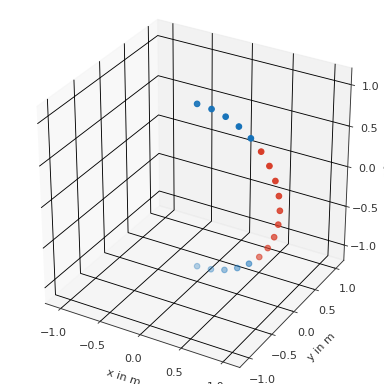
- find_slice(coordinate: str, unit: str, value, tol=0, show=False, atol=1e-15)[source]#
This function will be deprecated in pyfar 0.8.0. Use properties and slicing instead, e.g.
coords = coords[coords.azimuth>=np.pi].Find a slice of the coordinates points.
- Parameters:
coordinate (str) – Coordinate for slicing.
unit (str) – Unit in which the value is passed
value (number) – Value of the coordinate around which the points are sliced.
tol (number, optional) – Tolerance for slicing. Points are sliced within the range
[value-tol, value+tol]. The default is0.show (bool, optional) – Show a plot of the coordinate points. The default is
False.atol (number, optional) – A tolerance that is added to tol. The default is
1e-15.
- Returns:
index (tuple of numpy arrays) – The indices of the selected points as a tuple of arrays. The length of the tuple matches
cdim. The length of each array matches the number of selected points.mask (boolean numpy array) – Mask that contains True at the positions of the selected points and False otherwise. Mask is of shape self.cshape.
Notes
value must be inside the range of the coordinate (see
.systems). However, value +/- tol may exceed the range.Examples
Find horizontal slice of spherical coordinate system within a ring of +/- 10 degrees
>>> import pyfar as pf >>> import numpy as np >>> coords = pf.Coordinates.from_spherical_elevation( >>> np.arange(-30, 30, 5)*np.pi/180, 0, 1) >>> result = coords.find_slice('azimuth', 'deg', 0, 5, show=True)
(
Source code,png,hires.png,pdf)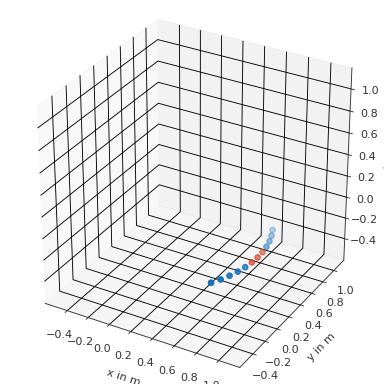
- find_within(find, distance=0.0, distance_measure='euclidean', atol=None, return_sorted=True, radius_tol=None)[source]#
Find coordinates within a certain distance to the query points.
- Parameters:
find (pf.Coordinates) – Coordinates to which the nearest neighbors are searched.
distance (number, optional) – Maximum allowed distance to the given points
find. Distance must be >= 0. For just exact matches use0. The default is0.distance_measure (string, optional) –
'euclidean'distance is determined by the euclidean distance. This is default.
'spherical_radians'distance is determined by the great-circle distance expressed in radians.
'spherical_meter'distance is determined by the great-circle distance expressed in meters.
atol (float, None) – Absolute tolerance for distance. The default
Noneuses a tolerance of two times the decimal resolution, which is determined from the data type of the coordinate points usingnumpy.finfo.return_sorted (bool, optional) – Sorts returned indices if True and does not sort them if False. The default is True.
radius_tol (float, None) – For all spherical distance measures, the coordinates must be on a sphere, so the radius must be constant. This parameter defines the maximum allowed difference within the radii. Note that increasing the tolerance decreases the accuracy of the search, i.e., points that are within the search distance might not be found or points outside the search distance may be returned. The default
Noneuses a tolerance of two times the decimal resolution, which is determined from the data type of the coordinate points usingnumpy.finfo.
- Returns:
index – Indices of the containing coordinates. Arrays of shape (find.cshape).
- Return type:
tuple of array
Notes
This is a wrapper for
scipy.spatial.cKDTree. Compared to previous implementations, it supports self.ndim>1 as well.Examples
Find all point with 1m distance from the frontal point
>>> import pyfar as pf >>> coords = pf.samplings.sph_lebedev(sh_order=10) >>> find = pf.Coordinates(1, 0, 0) >>> index = coords.find_within(find, 1) >>> coords.show(index)
(
Source code,png,hires.png,pdf)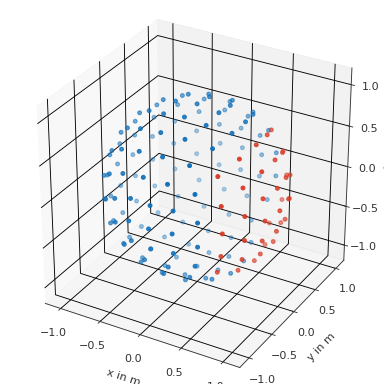
Find all point with 1m distance from two points
>>> import pyfar as pf >>> coords = pf.Coordinates(np.arange(6), 0, 0) >>> find = pf.Coordinates([2, 3], 0, 0) >>> index = coords.find_within(find, 1) >>> coords.show(index[0])
(
Source code,png,hires.png,pdf)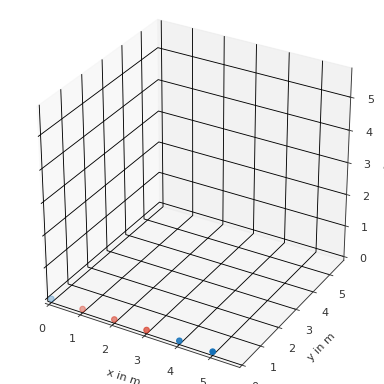
- classmethod from_cartesian(x, y, z, weights: array | None = None, comment: str = '')[source]#
Create a Coordinates class object from a set of points in the right-handed cartesian coordinate system. See
coordinates conceptsfor more information.- Parameters:
x (ndarray, number) – X coordinate of a right handed Cartesian coordinate system in meters (-infty < x < infty).
y (ndarray, number) – Y coordinate of a right handed Cartesian coordinate system in meters (-infty < y < infty).
z (ndarray, number) – Z coordinate of a right handed Cartesian coordinate system in meters (-infty < z < infty).
weights (array like, number, optional) – Weighting factors for coordinate points. The shape of the array must match the shape of the individual coordinate arrays. The default is
None.comment (str, optional) – Comment about the stored coordinate points. The default is
"", which initializes an empty string.
Examples
Create a coordinates object
>>> import pyfar as pf >>> coordinates = pf.Coordinates.from_cartesian(0, 0, 1)
Or the using init
>>> import pyfar as pf >>> coordinates = pf.Coordinates(0, 0, 1)
- classmethod from_cylindrical(azimuth, z, rho, weights: array | None = None, comment: str = '')[source]#
Create a Coordinates class object from a set of points in the cylindrical coordinate system. See
coordinates conceptsfor more information.- Parameters:
azimuth (ndarray, double) – Angle in radiant of rotation from the x-y-plane facing towards positive x direction. Used for spherical and cylindrical coordinate systems.
z (ndarray, double) – The z coordinate
rho (ndarray, double) – Distance to origin for each point in the x-y-plane. Used for cylindrical coordinate systems.
weights (array like, number, optional) – Weighting factors for coordinate points. The shape of the array must match the shape of the individual coordinate arrays. The default is
None.comment (str, optional) – Comment about the stored coordinate points. The default is
"", which initializes an empty string.
Examples
Create a coordinates object
>>> import pyfar as pf >>> coordinates = pf.Coordinates.from_cylindrical(0, 0, 1)
- classmethod from_spherical_colatitude(azimuth, colatitude, radius, weights: array | None = None, comment: str = '')[source]#
Create a Coordinates class object from a set of points in the spherical coordinate system. See
coordinates conceptsfor more information.- Parameters:
azimuth (ndarray, double) – Angle in radiant of rotation from the x-y-plane facing towards positive x direction. Used for spherical and cylindrical coordinate systems.
colatitude (ndarray, double) – Angle in radiant with respect to polar axis (z-axis). Used for spherical coordinate systems.
radius (ndarray, double) – Distance to origin for each point. Used for spherical coordinate systems.
weights (array like, number, optional) – Weighting factors for coordinate points. The shape of the array must match the shape of the individual coordinate arrays. The default is
None.comment (str, optional) – Comment about the stored coordinate points. The default is
"", which initializes an empty string.
Examples
Create a coordinates object
>>> import pyfar as pf >>> coordinates = pf.Coordinates.from_spherical_colatitude(0, 0, 1)
- classmethod from_spherical_elevation(azimuth, elevation, radius, weights: array | None = None, comment: str = '')[source]#
Create a Coordinates class object from a set of points in the spherical coordinate system. See
coordinates conceptsfor more information.- Parameters:
azimuth (ndarray, double) – Angle in radiant of rotation from the x-y-plane facing towards positive x direction. Used for spherical and cylindrical coordinate systems.
elevation (ndarray, double) – Angle in radiant with respect to horizontal plane (x-z-plane). Used for spherical coordinate systems.
radius (ndarray, double) – Distance to origin for each point. Used for spherical coordinate systems.
weights (array like, float, None, optional) – Weighting factors for coordinate points. The shape of the array must match the shape of the individual coordinate arrays. The default is
None.comment (str, optional) – Comment about the stored coordinate points. The default is
"", which initializes an empty string.
Examples
Create a coordinates object
>>> import pyfar as pf >>> coordinates = pf.Coordinates.from_spherical_elevation(0, 0, 1)
- classmethod from_spherical_front(frontal, upper, radius, weights: array | None = None, comment: str = '')[source]#
Create a Coordinates class object from a set of points in the spherical coordinate system. See
coordinates conceptsfor more information.- Parameters:
frontal (ndarray, double) – Angle in radiant of rotation from the y-z-plane facing towards positive y direction. Used for spherical coordinate systems.
upper (ndarray, double) – Angle in radiant with respect to polar axis (x-axis). Used for spherical coordinate systems.
radius (ndarray, double) – Distance to origin for each point. Used for spherical coordinate systems.
weights (array like, number, optional) – Weighting factors for coordinate points. The shape of the array must match the shape of the individual coordinate arrays. The default is
None.comment (str, optional) – Comment about the stored coordinate points. The default is
"", which initializes an empty string.
Examples
Create a coordinates object
>>> import pyfar as pf >>> coordinates = pf.Coordinates.from_spherical_front(0, 0, 1)
- classmethod from_spherical_side(lateral, polar, radius, weights: array | None = None, comment: str = '')[source]#
Create a Coordinates class object from a set of points in the spherical coordinate system. See
coordinates conceptsfor more information.- Parameters:
lateral (ndarray, double) – Angle in radiant with respect to horizontal plane (x-y-plane). Used for spherical coordinate systems.
polar (ndarray, double) – Angle in radiant of rotation from the x-z-plane facing towards positive x direction. Used for spherical coordinate systems.
radius (ndarray, double) – Distance to origin for each point. Used for spherical coordinate systems.
weights (array like, number, optional) – Weighting factors for coordinate points. The shape of the array must match the shape of the individual coordinate arrays. The default is
None.comment (str, optional) – Comment about the stored coordinate points. The default is
"", which initializes an empty string.
Examples
Create a coordinates object
>>> import pyfar as pf >>> coordinates = pf.Coordinates.from_spherical_side(0, 0, 1)
- property frontal#
Angle in the y-z plane of the right handed Cartesian coordinate system in radians. 0 radians elevation are defined in positive y-direction, pi/2 radians in positive z-direction, pi in negative y-direction and so on (-infty < azimuth < infty, 2pi-cyclic).
- get_cart(convention='right', unit='met', convert=False)[source]#
This function will be deprecated in pyfar 0.8.0 in favor of
cartesianGet coordinate points in cartesian coordinate systems.The points that are returned are defined by the domain, convention, and unit:
domain, convention
p[…,1]
p[…,1]
p[…,1]
units
cart, right
x
y
z
met
For more information run
>>> coords = Coordinates() >>> coords.systems()
- Parameters:
convention (string, optional) – Convention in which the coordinate points are stored. The default is
'right'.unit (string, optional) – Unit in which the coordinate points are stored. The default is
'met'.convert (boolean, optional) – If True, the internal representation of the samplings points will be converted to the queried coordinate system. The default is
False, i.e., the internal presentation remains as it is.
- Returns:
points – Coordinate points.
points[...,0]holds the points for the first coordinate,points[...,1]the points for the second, andpoints[...,2]the points for the third coordinate.- Return type:
numpy array
- get_cyl(convention='top', unit='rad', convert=False)[source]#
This function will be deprecated in pyfar 0.8.0 in favor of the cylindrical property. For conversions from or into degree use
deg2radandrad2deg. Get coordinate points in cylindrical coordinate system.The points that are returned are defined by the domain, convention, and unit:
domain, convention
p[…,1]
p[…,1]
p[…,1]
units
cyl, top
azimuth
z
radius_z
rad, deg
For more information run
>>> coords = Coordinates() >>> coords.systems()
- Parameters:
convention (string, optional) – Convention in which the coordinate points are stored. The default is
'right'.unit (string, optional) – Unit in which the coordinate points are stored. The default is
'rad'. The'deg'parameter will be deprecated in pyfar 0.8.0 in favor of thedeg2radandrad2deg.convert (boolean, optional) – If True, the internal representation of the samplings points will be converted to the queried coordinate system. The default is False, i.e., the internal presentation remains as it is.
- Returns:
points – Coordinate points.
points[...,0]holds the points for the first coordinate,points[...,1]the points for the second, andpoints[...,2]the points for the third coordinate.- Return type:
numpy array
- get_sph(convention='top_colat', unit='rad', convert=False)[source]#
This function will be deprecated in pyfar 0.8.0 in favor of the spherical_… properties. For conversions from or into degree use
deg2radandrad2deg. Get coordinate points in spherical coordinate systems.The points that are returned are defined by the domain, convention, and unit:
domain, convention
p[…,1]
p[…,1]
p[…,1]
units
sph, top_colat
azimuth
colatitude
radius
rad, deg
sph, top_elev
azimuth
elevation
radius
rad, deg
sph, side
lateral
polar
radius
rad, deg
sph, front
phi
theta
radius
rad, deg
For more information run
>>> coords = Coordinates() >>> coords.systems()
- Parameters:
convention (string, optional) – Convention in which the coordinate points are stored. The default is
'top_colat'.unit (string, optional) – Unit in which the coordinate points are stored. The default is
'rad'. The'deg'parameter will be deprecated in pyfar 0.8.0 in favor of thedeg2radandrad2deg.convert (boolean, optional) – If True, the internal representation of the samplings points will be converted to the queried coordinate system. The default is
False, i.e., the internal presentation remains as it is.
- Returns:
points – Coordinate points.
points[...,0]holds the points for the first coordinate,points[...,1]the points for the second, andpoints[...,2]the points for the third coordinate.- Return type:
numpy array
- property lateral#
Counter clock-wise angle in the x-y plane of the right handed Cartesian coordinate system in radians. 0 radians are defined in positive x-direction, pi/2 radians in positive y-direction and -pi/2 in negative y-direction (-pi/2 leq lateral leq pi/2).
- property polar#
Angle in the x-z plane of the right handed Cartesian coordinate system in radians. 0 radians elevation are defined in positive x-direction, pi/2 radians in positive z-direction, pi in negative x-direction and so on (-infty < azimuth < infty, 2pi-cyclic).
- property radius#
Radial distance to the origin of the coordinate system in meters (0 leq radius < infty).
- property rho#
Radial distance to the the z-axis of the right handed Cartesian coordinate system in meters (0 leq radius < infty).
- rotate(rotation: str, value=None, degrees=True, inverse=False)[source]#
Rotate points stored in the object around the origin of coordinates.
This is a wrapper for
scipy.spatial.transform.Rotation(see this class for more detailed information).- Parameters:
rotation (str) –
'quat'Rotation given by quaternions.
'matrix'Rotation given by matrixes.
'rotvec'Rotation using rotation vectors.
'xyz'Rotation using euler angles. Up to three letters. E.g.,
'x'will rotate about the x-axis only, while'xz'will rotate about the x-axis and then about the z-axis. Use lower letters for extrinsic rotations (rotations about the axes of the original coordinate system xyz, which remains motionless) and upper letters for intrinsic rotations (rotations about the axes of the rotating coordinate system XYZ, solidary with the moving body, which changes its orientation after each elemental rotation).
value (number, array like) – Amount of rotation in the format specified by rotation (see above).
degrees (bool, optional) – Pass angles in degrees if using
'rotvec'or euler angles ('xyz'). The default isTrue. Use False to pass angles in radians.inverse (bool, optional) – Apply inverse rotation. The default is
False.
Notes
Points are converted to the cartesian right handed coordinate system for the rotation.
Examples
Get a coordinates object
>>> import pyfar as pf >>> coords = pf.Coordinates(np.arange(-5, 5), 0, 0)
Rotate 45 degrees about the y-axis using
quaternions
>>> coordinates.rotate('quat', [0 , 0.38268343, 0 , 0.92387953])
a rotation matrix
>>> coordinates.rotate('matrix', ... [[ 0.70710678, 0 , 0.70710678], ... [ 0 , 1 , 0. ], ... [-0.70710678, 0 , 0.70710678]])
a rotation vector
>>> coordinates.rotate('rotvec', [0, 45, 0])
euler angles
>>> coordinates.rotate('XYZ', [0, 45, 0])
To see the result of the rotation use
>>> coordinates.show()
- set_cart(x, y, z, convention='right', unit='met')[source]#
This function will be deprecated in pyfar 0.8.0 in favor of
cartesian,x,yorz. Enter coordinate points in cartesian coordinate systems.The points that enter the Coordinates object are defined by the domain, convention, and unit
domain, convention
points_1
points_2
points_3
unit
cart, right
x
y
z
met
For more information run
>>> coords = Coordinates() >>> coords.systems()
- Parameters:
x (array like, float) – Points for the first, second, and third coordinate
y (array like, float) – Points for the first, second, and third coordinate
z (array like, float) – Points for the first, second, and third coordinate
convention (string, optional) – Convention in which the coordinate points are stored. The default is
'right'.unit (string, optional) – Unit in which the coordinate points are stored. The default is
'met'for meters.
- set_cyl(azimuth, z, radius_z, convention='top', unit='rad')[source]#
This function will be deprecated in pyfar 0.8.0 in favor of the
cylindricalproperty. For conversions from or into degree usedeg2radandrad2deg. Enter coordinate points in cylindrical coordinate systems.The points that enter the Coordinates object are defined by the domain, convention, and unit
domain, convention
points_1
points_2
points_3
unit
cyl, top
azimuth
z
radius_z
rad, deg
For more information run
>>> coords = Coordinates() >>> coords.systems()
- Parameters:
points_i (array like, number) – Points for the first, second, and third coordinate
convention (string, optional) – Convention in which the coordinate points are stored. The default is
'top'.unit (string, optional) – Unit in which the coordinate points are stored. The default is
'rad'.
- set_sph(angles_1, angles_2, radius, convention='top_colat', unit='rad')[source]#
This function will be deprecated in pyfar 0.8.0 in favor of the
spherical_*properties. For conversions from or into degree usedeg2radandrad2deg. Enter coordinate points in spherical coordinate systems.The points that enter the Coordinates object are defined by the domain, convention, and unit
domain, convention
points_1
points_2
points_3
unit
sph, top_colat
azimuth
colatitude
radius
rad, deg
sph, top_elev
azimuth
elevation
radius
rad, deg
sph, side
lateral
polar
radius
rad, deg
sph, front
phi
theta
radius
rad, deg
For more information run
>>> coords = Coordinates() >>> coords.systems()
- Parameters:
points_i (array like, number) – Points for the first, second, and third coordinate
convention (string, optional) – Convention in which the coordinate points are stored. The default is
'top_colat'.unit (string, optional) – Unit in which the coordinate points are stored. The default is
'rad'. The'deg'parameter will be deprecated in pyfar 0.8.0 in favor of thedeg2radandrad2deg.
- property sh_order#
This function will be deprecated in pyfar 0.8.0 in favor of
spharpy.samplings.SamplingSphere. Get the maximum spherical harmonic order.
- show(mask=None, **kwargs)[source]#
Show a scatter plot of the coordinate points.
- Parameters:
mask (boolean numpy array, None, optional) – Mask or indexes to highlight. Highlight points in red if
mask==True. The default isNone, which plots all points in the same color.kwargs (optional) – Keyword arguments are passed to
matplotlib.pyplot.scatter(). If a mask is provided and the key c is contained in kwargs, it will be overwritten.
- Returns:
ax – The axis used for the plot.
- Return type:
matplotlib.axes._subplots.Axes3DSubplot
- property spherical_colatitude#
Spherical coordinates according to the top pole colatitude coordinate system. Returns
azimuth,colatitude,radius. Seecoordinates conceptsfor more information.
- property spherical_elevation#
Spherical coordinates according to the top pole elevation coordinate system.
azimuth,elevation,radius. Seecoordinates conceptsfor more information.
- property spherical_front#
Spherical coordinates according to the frontal pole coordinate system. Returns
frontal,upper,radius. Seecoordinates conceptsfor more information.
- property spherical_side#
Spherical coordinates according to the side pole coordinate system. Returns
lateral,polar,radius. Seecoordinates conceptsfor more information.
- systems(show='all', brief=False)[source]#
This function will be deprecated in pyfar 0.8.0, check the documentation instead. Print coordinate systems and their description on the console.
Note
All coordinate systems are described with respect to the right handed cartesian system (
domain='cart',convention='right'). Distances are always specified in meters, while angles can be radians or degrees (unit='rad'orunit='deg').- Parameters:
show (string, optional) –
'current'to list the current coordinate system or'all'to list all coordinate systems. The default is'all'.brief (boolean, optional) – Will only list the domains, conventions and units if True. The default is
False.
- Return type:
Prints to console.
- property upper#
Angle in the x-z plane of the right handed Cartesian coordinate system in radians. 0 radians elevation are defined in positive x-direction, pi/2 radians in positive z-direction, and pi in negative x-direction (0 leq azimuth leq pi).
- property weights#
Get sampling weights.
- property x#
X coordinate of a right handed Cartesian coordinate system in meters (-infty < x < infty).
- property y#
Y coordinate of a right handed Cartesian coordinate system in meters (-infty < y < infty).
- property z#
Z coordinate of a right handed Cartesian coordinate system in meters (-infty < z < infty).
- pyfar.classes.coordinates.cart2cyl(x, y, z)[source]#
Transforms from Cartesian to cylindrical coordinates.
Cylindrical coordinates follow the convention that the azimuth is 0 at positive x-direction and pi/2 at positive y-direction (counter clockwise rotation). The height is identical to the z-coordinate and the radius is measured orthogonal from the z-axis.
Cartesian coordinates follow the right hand rule.
\[ \begin{align}\begin{aligned}azimuth &= \arctan(\frac{y}{x}),\\height &= z,\\radius &= \sqrt{x^2 + y^2},\end{aligned}\end{align} \]\[0 < azimuth < 2 \pi\]- Parameters:
x (numpy array, number) – X values
y (numpy array, number) – Y values
z (numpy array, number) – Z values
- Returns:
azimuth (numpy array, number) – Azimuth values
height (numpy array, number) – Height values
radius (numpy array, number) – Radii
Notes
To ensure proper handling of the azimuth angle, the
arctan2implementation from numpy is used.
- pyfar.classes.coordinates.cart2sph(x, y, z)[source]#
Transforms from Cartesian to spherical coordinates.
Spherical coordinates follow the common convention in Physics/Mathematics. The colatitude is measured downwards from the z-axis and is 0 at the North Pole and pi at the South Pole. The azimuth is 0 at positive x-direction and pi/2 at positive y-direction (counter clockwise rotation).
Cartesian coordinates follow the right hand rule.
\[ \begin{align}\begin{aligned}azimuth &= \arctan(\frac{y}{x}),\\colatitude &= \arccos(\frac{z}{r}),\\radius &= \sqrt{x^2 + y^2 + z^2}\end{aligned}\end{align} \]\[ \begin{align}\begin{aligned}0 < azimuth < 2 \pi,\\0 < colatitude < \pi\end{aligned}\end{align} \]- Parameters:
x (numpy array, number) – X values
y (numpy array, number) – Y values
z (numpy array, number) – Z values
- Returns:
azimuth (numpy array, number) – Azimuth values
colatitude (numpy array, number) – Colatitude values
radius (numpy array, number) – Radii
Notes
To ensure proper handling of the azimuth angle, the
arctan2implementation from numpy is used.
- pyfar.classes.coordinates.cyl2cart(azimuth, height, radius)[source]#
Transforms from cylindrical to Cartesian coordinates.
Cylindrical coordinates follow the convention that the azimuth is 0 at positive x-direction and pi/2 at positive y-direction (counter clockwise rotation). The height is identical to the z-coordinate and the radius is measured orthogonal from the z-axis.
Cartesian coordinates follow the right hand rule.
\[ \begin{align}\begin{aligned}x &= radius \cdot \cos(azimuth),\\y &= radius \cdot \sin(azimuth),\\z &= height\end{aligned}\end{align} \]\[0 < azimuth < 2 \pi\]- Parameters:
azimuth (numpy array, number) – Azimuth values
height (numpy array, number) – Height values
radius (numpy array, number) – Radii
- Returns:
x (numpy array, number) – X values
y (numpy array, number) – Y values
z (numpy array, number) – Z values
Notes
To ensure proper handling of the azimuth angle, the
arctan2implementation from numpy is used.
- pyfar.classes.coordinates.deg2rad(coordinates, domain='spherical')[source]#
Convert a copy of coordinates in degree to radians
- Parameters:
coordinates (array like) – N-dimensional array of shape (…, 3).
domain (str, optional) –
Specifies what data are contained in coordinates
'spherical'Spherical coordinates with angles contained in
coordinates[..., 0:2]and radii incoordinates[..., 2]. The radii are ignored during the conversion.'cylindrical'Cylindrical coordinates with angles contained in
coordinates[..., 0], heights contained incoordinates[..., 1], and radii incoordinates[..., 2]. The heights and radii are ignored during the conversion.
- Returns:
coordinates – The converted coordinates of the same shape as the input data.
- Return type:
numpy array
- pyfar.classes.coordinates.rad2deg(coordinates, domain='spherical')[source]#
Convert a copy of coordinates in radians to degree
- Parameters:
coordinates (array like) – N-dimensional array of shape (…, 3).
domain (str, optional) –
Specifies what data are contained in coordinates
'spherical'Spherical coordinates with angles contained in
coordinates[..., 0:2]and radii incoordinates[..., 2]. The radii are ignored during the conversion.'cylindrical'Cylindrical coordinates with angles contained in
coordinates[..., 0], heights contained incoordinates[..., 1], and radii incoordinates[..., 2]. The heights and radii are ignored during the conversion.
- Returns:
coordinates – The converted coordinates of the same shape as the input data.
- Return type:
numpy array
- pyfar.classes.coordinates.sph2cart(azimuth, colatitude, radius)[source]#
Transforms from spherical to Cartesian coordinates.
Spherical coordinates follow the common convention in Physics/Mathematics. The colatitude is measured downwards from the z-axis and is 0 at the North Pole and pi at the South Pole. The azimuth is 0 at positive x-direction and pi/2 at positive y-direction (counter clockwise rotation).
Cartesian coordinates follow the right hand rule.
\[ \begin{align}\begin{aligned}x &= radius \cdot \sin(colatitude) \cdot \cos(azimuth),\\y &= radius \cdot \sin(colatitude) \cdot \sin(azimuth),\\z &= radius \cdot \cos(colatitude)\end{aligned}\end{align} \]\[ \begin{align}\begin{aligned}0 < azimuth < 2 \pi\\0 < colatitude < \pi\end{aligned}\end{align} \]- Parameters:
azimuth (numpy array, number) – Azimuth values
colatitude (numpy array, number) – Colatitude values
radius (numpy array, number) – Radii
- Returns:
x (numpy array, number) – X values
y (numpy array, number) – Y values
z (numpy array, number) – Z vales
